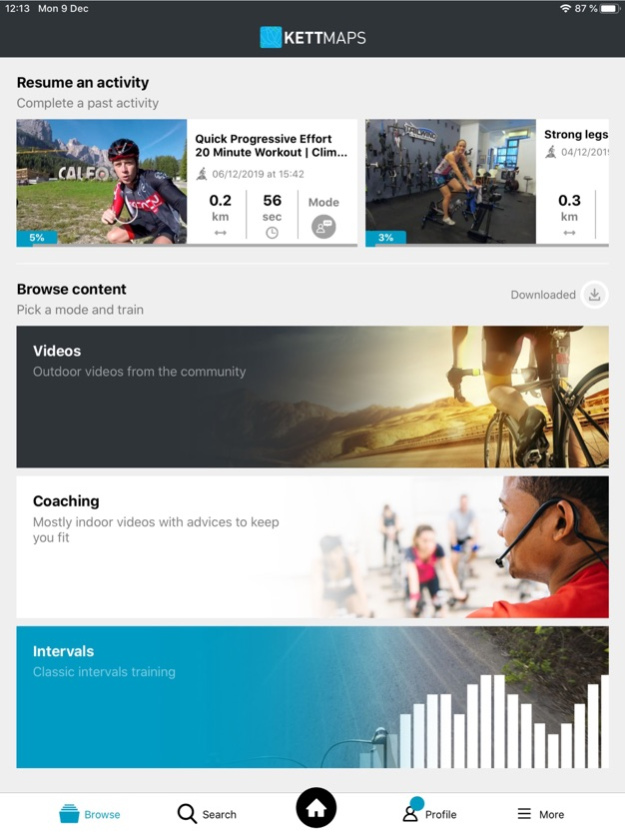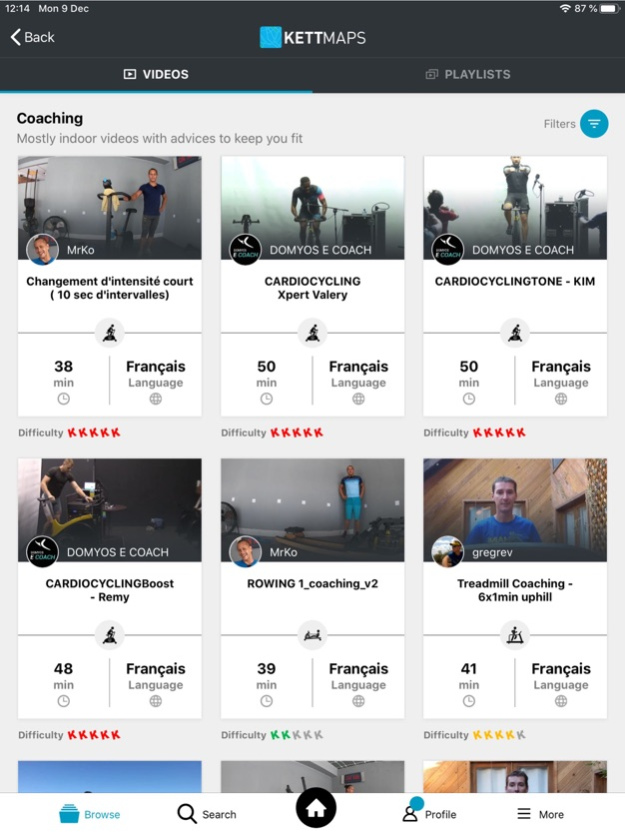Version History
Here you can find the changelog of KETTMaps since it was posted on our website on 2019-10-06.
The latest version is 6.5.14 and it was updated on soft112.com on 19 April, 2024.
See below the changes in each version:
version 6.5.14
posted on 2023-08-10
Aug 10, 2023
Version 6.5.14
Thanks for training on KETTMaps. Our daily concern is offering you the best experience there is.
. Bugs fixes and improvements
version 6.5.14
posted on 2023-08-10
Aug 10, 2023
Version 6.5.14
Thanks for training on KETTMaps. Our daily concern is offering you the best experience there is.
. Bugs fixes and improvements
version 6.5.13
posted on 2023-05-17
May 17, 2023
Version 6.5.13
Thanks for training on KETTMaps. Our daily concern is offering you the best experience there is.
. Bugs fixes and improvements
version 6.5.12
posted on 2023-04-05
Apr 5, 2023
Version 6.5.12
Thanks for training on KETTMaps. Our daily concern is offering you the best experience there is.
. Bugs fixes and improvements
version 6.5.11
posted on 2023-03-01
Mar 1, 2023
Version 6.5.11
Thanks for training on KETTMaps. Our daily concern is offering you the best experience there is.
. Fixed issue with resistance changes sounds
. Bugs fixes and improvements
version 6.4.1
posted on 2022-08-04
Aug 4, 2022 Version 6.4.1
Thanks for training on KETTMaps. Our daily concern is offering you the best experience there is.
- Bugs fixes and improvements
version 6.3.9
posted on 2022-05-03
May 3, 2022 Version 6.3.9
Thanks for training on KETTMaps. Our daily concern is offering you the best experience there is.
- Added animations for multiplayer mode
- Added a way to grow up the map in video training mode
- Bugs fixes and improvements
version 6.3.8
posted on 2022-04-15
Apr 15, 2022 Version 6.3.8
Thanks for training on KETTMaps. Our daily concern is offering you the best experience there is.
- Improved zoom on the map in Map mode to be more immersive
- Pause screen improved
- Bugs fixes and improvements
version 6.3.7
posted on 2022-04-04
Apr 4, 2022 Version 6.3.7
Thanks for training on KETTMaps. Our daily concern is offering you the best experience there is.
- Bugs fixes and improvements
version 6.3.6
posted on 2022-03-30
Mar 30, 2022 Version 6.3.6
Thanks for training on KETTMaps. Our daily concern is offering you the best experience there is.
- You can now create and manage your playlists inside the app
- Improved accuracy of the speed filter
- Your position is now centered in leaderboard when training
- Bugs fixes and improvements
version 6.3.5
posted on 2022-03-07
Mar 7, 2022 Version 6.3.5
Thanks for training on KETTMaps. Our daily concern is offering you the best experience there is.
- You can now update your username inside the app
- You can now follow other users via the leaderboard when you are training
- Bugs fixes and improvements
version 6.3.4
posted on 2022-02-24
Feb 24, 2022
Version 6.3.4
Thanks for training on KETTMaps. Our daily concern is offering you the best experience there is.
- Fixed issue with voice in Free ride mode
- Bugs fixes and improvements
version 6.3.1
posted on 2022-02-12
Feb 12, 2022 Version 6.3.1
Thanks for training on KETTMaps. Our daily concern is offering you the best experience there is.
- New Map mode: Train on your own GPS track or challenge other users on a Kinomap public track
- Bugs fixes and improvements
version 6.2.5
posted on 2022-01-20
Jan 20, 2022 Version 6.2.5
Thanks for training on KETTMaps. Our daily concern is offering you the best experience there is.
- You can now to start a playlist
- Highlighting the map search
- You can navigate between videos by swiping in the video details screen
- Bugs fixes and improvements
version 6.2.4
posted on 2022-01-12
Jan 12, 2022 Version 6.2.4
Thanks for training on KETTMaps. Our daily concern is offering you the best experience there is.
- Bugs fixes and improvements
version 6.2.3
posted on 2021-12-17
Dec 17, 2021 Version 6.2.3
Thanks for training on KETTMaps. Our daily concern is offering you the best experience there is.
- Fixed inclination issue on some Fitshow equipment
- Fixed the option to hide the performance of other users
- Bugs fixes and improvements
version 6.2.2
posted on 2021-12-01
Dec 1, 2021 Version 6.2.2
Thanks for training on KETTMaps. Our daily concern is offering you the best experience there is.
- Fixed an incline issue on Domyos treadmills.
- Adding logins Apple, Google, Strava, Decathlon
- Possibility to change the avatar from the profile
- Bugs fixes and improvements
version 6.2.1
posted on 2021-11-19
Nov 19, 2021 Version 6.2.1
Thanks for training on KETTMaps. Our daily concern is offering you the best experience there is.
- Fixed a bug with the chart which disappears sometimes
- Added yearly subscription via in-app purchases
- Bugs fixes and improvements
version 6.1.1
posted on 2021-10-21
Oct 21, 2021 Version 6.1.1
Thanks for training on KETTMaps. Our daily concern is offering you the best experience there is.
- We added multiplayer sessions in the Videos menu and we added the possibility to schedule a session from this screen
- Bugs fixes and improvements
version 6.1.0
posted on 2021-10-11
Oct 11, 2021 Version 6.1.0
Thanks for training on KETTMaps. Our daily concern is offering you the best experience there is.
- End of support for iOS 9
- Bugs fixes and improvements
version 6.0.7
posted on 2021-10-02
Oct 2, 2021 Version 6.0.7
Thanks for training on KETTMaps. Our daily concern is offering you the best experience there is.
- Bugs fixes and improvements
version 6.0.5
posted on 2021-09-27
Sep 27, 2021 Version 6.0.5
Thanks for training on KETTMaps. Our daily concern is offering you the best experience there is.
- Bugs fixes and improvements
version 6.0.4
posted on 2021-09-24
Sep 24, 2021 Version 6.0.4
Thanks for training on KETTMaps. Our daily concern is offering you the best experience there is.
- Added progress bar on the elevation chart to better see your position
- Improved visibility of resumable sessions
- Bugs fixes and improvements
version 6.0.3
posted on 2021-09-21
Sep 21, 2021 Version 6.0.3
Thanks for training on KETTMaps. Our daily concern is offering you the best experience there is.
- Bugs fixes and improvements
version 6.0.2
posted on 2021-09-16
Sep 16, 2021 Version 6.0.2
Thanks for training on KETTMaps. Our daily concern is offering you the best experience there is.
- Fixed issue with Kettler equipment
- Bugs fixes and improvements
version 6.0.1
posted on 2021-09-10
Sep 10, 2021 Version 6.0.1
Thanks for training on KETTMaps. Our daily concern is offering you the best experience there is.
- Fixed issue on HealthKit export
- Fixed a disconnection issue on Apple Watch
- Fixed an interactivity issue with i.SPADA 2
version 6.0.0
posted on 2021-09-01
Sep 1, 2021 Version 6.0.0
Thanks for training on KETTMaps. Our daily concern is offering you the best experience there is.
- New structured workouts mode: Here you will find workouts created by Kinomap or members of our community, but you can also create your own workouts from our website https://creator.kinomap.com/workout.
According to the capacities of your machine, various modes will be proposed to you such as :
* Resistance mode (RES): This mode adjusts the difficulty based on a percentage of resistance of your machine. This mode is the most universal and is available on all interactive machines.
* FTP mode: This mode offers you a structured workout specific to your own level. To learn more about FTP and how it works, please visit our FAQ. This mode is not available on all machines however.
* Target Power Mode (WATTS): This mode will send a target power to your machine, which will adjust the resistance so that you produce it. Some machines do not offer this type of training mode.
If you have any problems or suggestions, please contact our technical team at support@kinomap.com.
version 5.10.19
posted on 2021-07-20
Jul 20, 2021 Version 5.10.19
Thanks for training on KETTMaps. Our daily concern is offering you the best experience there is.
- Mandatory update for multiplayer mode
- Bugs fixes and improvements
version 5.10.17
posted on 2021-06-25
Jun 25, 2021 Version 5.10.17
Thanks for training on KETTMaps. Our daily concern is offering you the best experience there is.
- Bugs fixes and improvements
version 5.10.16
posted on 2021-06-10
Jun 10, 2021 Version 5.10.16
Thanks for training on KETTMaps. Our daily concern is offering you the best experience there is.
- Added percentage of progression under the progress bar in the video training
- Fixed display issues
- Bugs fixes and improvements
version 5.10.15
posted on 2021-05-23
May 23, 2021 Version 5.10.15
Thanks for training on KETTMaps. Our daily concern is offering you the best experience there is.
- Interface improved with rounded corners
- Fixed issues in equipment discovery
- Fixed issue in the multiplayer mode where sometimes, the session started too early
- Bugs fixes and improvements
version 5.10.14
posted on 2021-05-16
May 16, 2021 Version 5.10.14
Thanks for training on KETTMaps. Our daily concern is offering you the best experience there is.
- Fixed orientation issue on iPhone after Remote Display disconnection
- Bugs fixes and improvements
version 5.10.13
posted on 2021-05-11
May 11, 2021 Version 5.10.13
Thanks for training on KETTMaps. Our daily concern is offering you the best experience there is.
- Better management of equipment data
- Bugs fixes and improvements
version 5.10.12
posted on 2021-04-18
Apr 18, 2021 Version 5.10.12
Thanks for training on KETTMaps. Our daily concern is offering you the best experience there is.
- Fixed resistance changes sounds issue for speed/cadence sensors
- Fixed issues with the resistance on some Pafers equipment
- Improved immersion mode display
- Fixed issue to remove an additional sensor
- Bugs fixes and improvements
version 5.10.11
posted on 2021-03-31
Mar 31, 2021 Version 5.10.11
Thanks for training on KETTMaps. Our daily concern is offering you the best experience there is.
- Now, when you add or remove an equipment, the videos lists are filtered on the type of your equipment (if you have a cycling equipment, you will only see cycling videos. If you want to see the other videos, you can filter on the sport manually via the videos lists)
- Added option to calculate rowing machine speed with the cadence if available
- Bugs fixes and improvements
version 5.10.9
posted on 2021-02-22
Feb 22, 2021 Version 5.10.9
Thanks for training on KETTMaps. Our daily concern is offering you the best experience there is.
- Multiplayer improvements
- Bugs fixes and improvements
version 5.10.8
posted on 2021-02-18
Feb 18, 2021 Version 5.10.8
Thanks for training on KETTMaps. Our daily concern is offering you the best experience there is.
- A video can now be added to favorites when the training is paused or completed
- Added heart rate zones info in Free ride mode
- Coming slope display is now more explicit
- Bugs fixes and improvements
version 5.10.6
posted on 2021-02-12
Feb 12, 2021 Version 5.10.6
Thanks for training on KETTMaps. Our daily concern is offering you the best experience there is.
- Added possibility to rotate remote controller on iPhone when using Remote Display or mirroring modes
- Multiplayer improvements
- Bugs fixes and improvements
version 5.10.4
posted on 2021-02-06
Feb 6, 2021 Version 5.10.4
Thanks for training on KETTMaps. Our daily concern is offering you the best experience there is.
- Bugs fixes and improvements
version 5.10.2
posted on 2021-01-25
Jan 25, 2021 Version 5.10.2
Thanks for training on KETTMaps. Our daily concern is offering you the best experience there is.
- Improved multiplayer system
- Added reconnection to the Remote Display via the video settings if a disconnection occurs
- Bugs fixes and improvements
version 5.10.1
posted on 2021-01-22
Jan 22, 2021 Version 5.10.1
Thanks for training on KETTMaps. Our daily concern is offering you the best experience there is.
- Improved multiplayer system
- Added reconnection to the Remote Display via the video settings if a disconnection occurs
- Bugs fixes and improvements
version 5.9.1
posted on 2021-01-14
Jan 14, 2021 Version 5.9.1
Thanks for training on KETTMaps. Our daily concern is offering you the best experience there is.
- Added the ability to quickly join a multiplayer session from the feed
- Added animation to indicate resistance changes for non-interactive equipment
- Fixed issue with 65 years old users in the activity details leaderboard
- Bugs fixes and improvements
version 5.9.0
posted on 2020-12-19
Dec 19, 2020 Version 5.9.0
Thanks for training on KETTMaps. Our daily concern is offering you the best experience there is.
- Fixed speed issue on "Free ride" mode.
- Bugs fixes and improvements.
version 5.8.0
posted on 2020-12-15
Dec 15, 2020 Version 5.8.0
Thanks for training on KETTMaps. Our daily concern is offering you the best experience there is.
- NEW "FREE RIDE" MODE ADDED: It’s up to you to create your own workout according to your desires
version 5.7.9
posted on 2020-12-09
Dec 9, 2020 Version 5.7.9
Thanks for training on KETTMaps. Our daily concern is offering you the best experience there is.
- Bug fixed with Kettler rowing machines connection
version 5.7.7
posted on 2020-12-01
Dec 1, 2020 Version 5.7.7
Thanks for training on KETTMaps. Our daily concern is offering you the best experience there is.
- Modification of the equipment system: additional equipment is now directly attached to a main equipment. Your old equipment has been migrated to this new system and the additional equipment you had has been integrated to all registered main equipment
- Added an "immersion" mode which allow to completely hide chart, resistance, map and leaderboard during training
- Bugs fixes and improvements
version 5.7.6
posted on 2020-11-21
Nov 21, 2020 Version 5.7.6
Thanks for training on KETTMaps. Our daily concern is offering you the best experience there is.
- Fixed a bug with notifications push not received
- Bugs fixes and improvements
version 5.7.4
posted on 2020-10-28
Oct 28, 2020 Version 5.7.4
Thanks for training on KETTMaps. Our daily concern is offering you the best experience there is.
- Added video preview in the detail screen of a video
- Bugs fixes and improvements
version 5.7.3
posted on 2020-10-14
Oct 14, 2020 Version 5.7.3
Thanks for training on KETTMaps. Our daily concern is offering you the best experience there is.
- Redesign of the “Browse” screen and improvement of the navigation
- Favorites and downloads are now moved and filtered in the “Motion videos” and “Coaching” sections
- A quick resume is now available in the feed to resume your last session
- The number of finished sessions are now displayed in the video details screen
- Display improvements on some screens
- Better error message when we want to join a multiplayer session and the game is closed
- Bugs fixes and improvements
version 5.7.2
posted on 2020-10-02
Oct 2, 2020 Version 5.7.2
Thanks for training on KETTMaps. Our daily concern is offering you the best experience there is.
- Fixed some crashes at launch on iOS 14
version 5.7.1
posted on 2020-09-29
Sep 29, 2020 Version 5.7.1
Thanks for training on KETTMaps. Our daily concern is offering you the best experience there is.
- Bugs fixes and improvements
version 5.7.0
posted on 2020-09-17
Sep 17, 2020 Version 5.7.0
Thanks for training on KETTMaps. Our daily concern is offering you the best experience there is.
- Audio chat added for private multiplayer sessions
- Improvements on training details
- Bugs fixes with Apple Watch activities
version 5.6.0
posted on 2020-09-04
Sep 4, 2020 Version 5.6.0
Thanks for training on KETTMaps. Our daily concern is offering you the best experience there is.
- Map search
- Fix an issue with cadence sensors
- Bugs fixes
version 5.5.7
posted on 2020-08-24
Aug 24, 2020 Version 5.5.7
Thanks for training on KETTMaps. Our daily concern is offering you the best experience there is.
- Bugs fixes
version 5.5.4
posted on 2020-08-06
Aug 6, 2020 Version 5.5.4
Thanks for training on KETTMaps. Our daily concern is offering you the best experience there is.
- Running multiplayers sessions are now differenced for treadmill and elliptical
- Added equipment type filter in activity details
- Fixed issue where heart rate was not saved when user stops pedaling/running/rowing
version 5.5.3
posted on 2020-07-24
Jul 24, 2020 Version 5.5.3
Thanks for training on KETTMaps. Our daily concern is offering you the best experience there is.
- Fixed issue with offline mode
- Added the ability to exit filters without saving
- Fixed crashes on activities details
version 5.5.2
posted on 2020-07-10
Jul 10, 2020 Version 5.5.2
Thanks for training on Kinomap. Our daily concern is offering you the best experience there is.
- Added geographic search
- Bugs fixes and improvements
version 5.5.1
posted on 2020-07-03
Jul 3, 2020 Version 5.5.1
Thanks for training on KETTMaps. Our daily concern is offering you the best experience there is.
- Bugs fixes and improvements
version 5.5.0
posted on 2020-06-22
Jun 22, 2020 Version 5.5.0
Bug fixes and performance improvements
version 5.4.0
posted on 2020-06-10
Jun 10, 2020 Version 5.4.0
Thanks for training on KETTMaps. Our daily concern is offering you the best experience there is.
- The chart is now displayed bigger for a better visibility
- The training can now be remote-controlled on an external display (HDMI, Apple TV)
- Better image display management
- The contributor has been removed from the list of players in Challenge mode to avoid confusion between his position and the position of the video
- In multiplayer, players who have finished training and left the game now remain displayed in the ranking of the other players
version 5.3.7
posted on 2020-05-19
May 19, 2020 Version 5.3.7
Thanks for training on KETTMaps. Our daily concern is offering you the best experience there is.
- Bugs fixes and improvements
version 5.3.6
posted on 2020-05-15
May 15, 2020 Version 5.3.6
Thanks for training on KETTMaps. Our daily concern is offering you the best experience there is.
- Fixed crash with filters on iOS 9
- Bugs fixes and improvements
version 5.3.5
posted on 2020-05-11
May 11, 2020 Version 5.3.5
Thanks for training on KETTMaps. Our daily concern is offering you the best experience there is.
- Bugs fixes and improvements
version 5.3.4
posted on 2020-05-06
May 6, 2020 Version 5.3.4
Thanks for training on KETTMaps. Our daily concern is offering you the best experience there is.
- Fixed crash at start on 32 bits devices
version 5.3.3
posted on 2020-05-04
May 4, 2020 Version 5.3.3
Thanks for training on KETTMaps. Our daily concern is offering you the best experience there is.
- Better synchronization for interval training
- Bugs fixes and improvements
version 5.3.2
posted on 2020-04-28
Apr 28, 2020 Version 5.3.2
Thanks for training on KETTMaps. Our daily concern is offering you the best experience there is.
- Bug fixes with synchronization of interval training
version 5.3.1
posted on 2020-04-10
version 5.3.0
posted on 2020-03-27
Mar 27, 2020 Version 5.3.0
Thanks for training on KETTMaps. Our daily concern is offering you the best experience there is.
- Multiplayer is back and better than ever: join a scheduled session or create your own to invite your followers
- When you download a video, you can now train completely offline
- Switch between accounts easily when in a family plan
- Bugs fixes and improvements
version 5.2.0
posted on 2020-03-09
Mar 9, 2020 Version 5.2.0
Thanks for training on KETTMaps. Our daily concern is offering you the best experience there is.
- Access to the old interface is no longer available in order to improve the performance of the application
- Added environment tags on videos
- Added statistics of your activities month by month
- Bugs fixes
version 5.1.0
posted on 2020-02-20
Feb 20, 2020 Version 5.1.0
Thanks for training on KETTMaps. Our daily concern is offering you the best experience there is.
- Now possible to type a code to pair your device to a browser on top of the QR code method
- Confirm your health status on first training
- Default filter to display videos longer than 15 minutes
- bug fixes and other improvements
version 5.10.14
posted on 1970-01-01
2021年5月16日 Version 5.10.14
Thanks for training on KETTMaps. Our daily concern is offering you the best experience there is.
- Fixed orientation issue on iPhone after Remote Display disconnection
- Bugs fixes and improvements
version 5.7.3
posted on 1970-01-01
2020년 10월 14일 Version 5.7.3
Thanks for training on KETTMaps. Our daily concern is offering you the best experience there is.
- Redesign of the “Browse” screen and improvement of the navigation
- Favorites and downloads are now moved and filtered in the “Motion videos” and “Coaching” sections
- A quick resume is now available in the feed to resume your last session
- The number of finished sessions are now displayed in the video details screen
- Display improvements on some screens
- Better error message when we want to join a multiplayer session and the game is closed
- Bugs fixes and improvements
version 5.6.0
posted on 1970-01-01
2020年9月4日 Version 5.6.0
Thanks for training on KETTMaps. Our daily concern is offering you the best experience there is.
- Map search
- Fix an issue with cadence sensors
- Bugs fixes